HOW IT WORKS
When a camera detects motion, a picture or video is taken and transmitted to a base
receiver. The base receiver is always connected to a computer that runs the X-Series Network Manager software application.
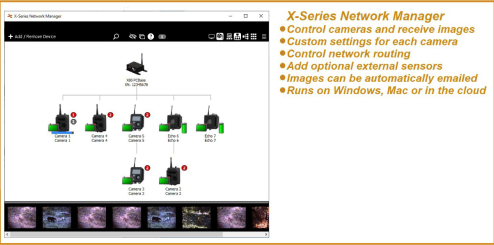
The transmission from the cameras to the base is always 900 MHz FHSS (cell service is NOT required). Transmission distance may be up to 1-2 miles with standard antennas or up to 30 miles using high gain antennas or X80 Echo repeaters.

Up to 254 wireless devices (cameras or auxiliary devices) can be assigned to one base. Three different base options are available. Regardless of what base is used, there are some important things that all of the bases have in common:
1. The transmission from the cameras to the base is always completely free 900 MHz.
2. The base must connect to a computer running the X-Series Network Manager software application. The connection options are USB cable, IP Network, Cellular internet.
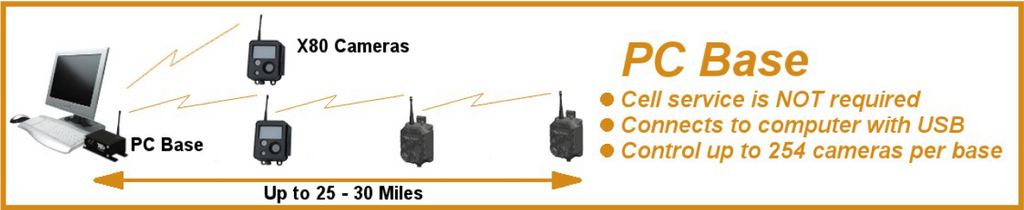
The PC Base is the lowest cost and simplest base. It connects directly to the computer running X-Series Network Manager. This base may be the best choice if you have a computer within range of at least one camera or wireless device.
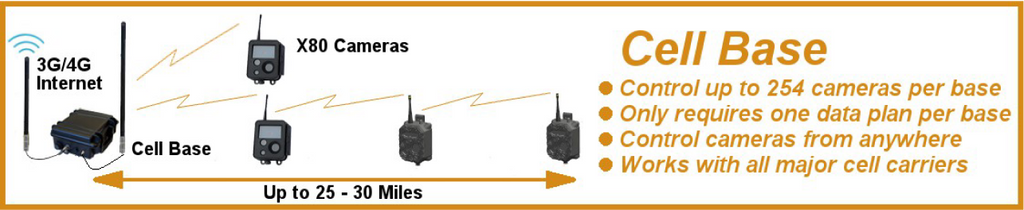
The Cell Base uses a cellular internet connection to connect to a computer running X-Series Network Manager. This base may be the best choice if there is not a computer within range of at least one camera or wireless device. For example, let's say your cameras were in a remote location in Texas and you needed to control them from Ohio.
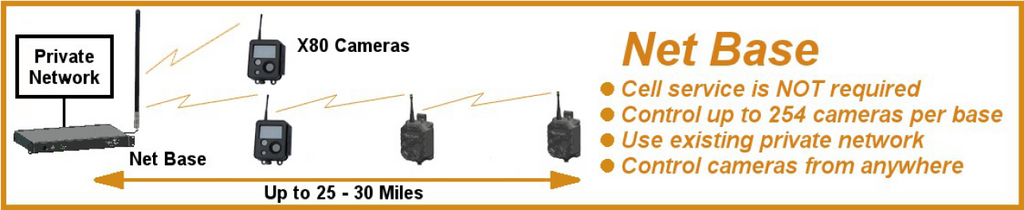
The Net Base uses an Ethernet connection over an IP Network to connect to a computer running X-Series Network Manager. This base may be the best choice if you have access to a secure private network and need to control the cameras from a centralized location. For example, a government agency may have multiple cameras and bases deployed at various stations around the country that are all connected to a secure computer network.
The X80 Cameras, Echos, and IR Flash Remote Flash devices are powered by rechargeable 12V 9Ah sealed lead-acid batteries, enabling them to capture thousands of images on a single charge. Battery life depends on environmental conditions, resolution, signal strength, and transmission rate.
Optional Solar Panel Chargers allow for indefinite battery life with 4-6 hours of direct sunlight daily. The cameras are housed in weatherproof, durable enclosures to ensure performance in any outdoor environment year-round.

Initial camera setup is very easy using the X80 Remote mobile app for Android and iOS mobile devices. With the mobile app you can check battery and signal strength, change camera routing, walk in front of the camera and immediately receive a test image on your phone (i.e. “walk test”).
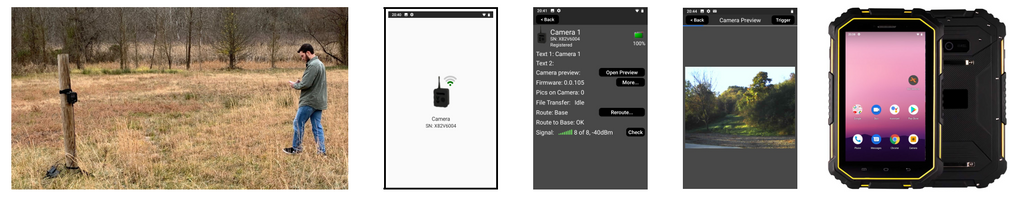
One of the many things that makes our X80 Wireless Camera Network unique is the flexibility. There are several different ways to view the images (or videos). This allows each user to configure the system in the way that is most convenient for their needs. Everything begins with the X-Series Network Manager software application. This is the initial point where all images are received, stored and sorted. This application can be ran on a personal Windows or Mac computer or in the cloud (i.e. a secure server maintained by ATSI).
The Network view shows the status of each camera and the images are shown on a filmstrip as they are received.
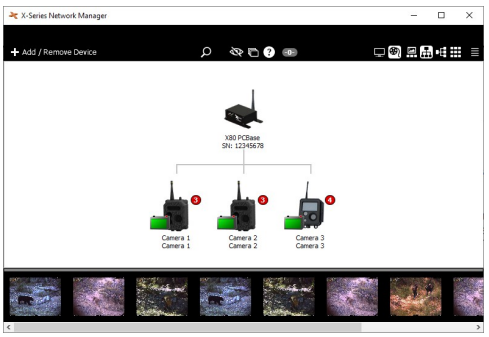
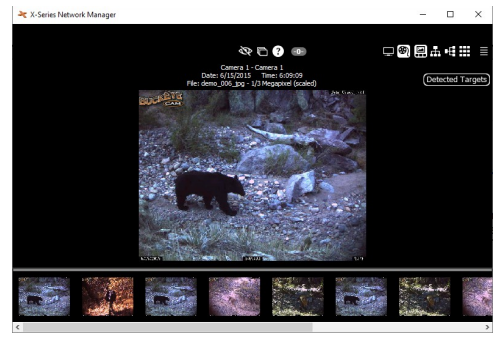
The picture view shows only the images from each camera as they are received.
Clicking on a camera will allow you to access the images for that particular camera and browse to the location where they are stored. Note, if you are running the application on your personal computer, the images are stored on your computer only. If you are running the cloud version of X-Series Network Manager they are stored on a secure server maintained by ATSI which you may access with your own user name and password.
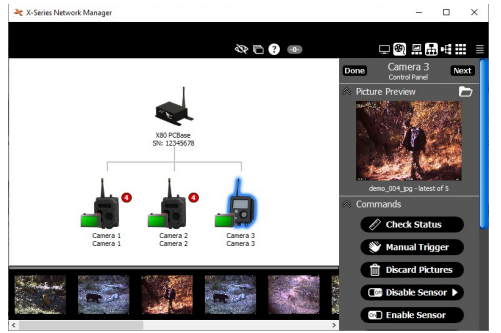
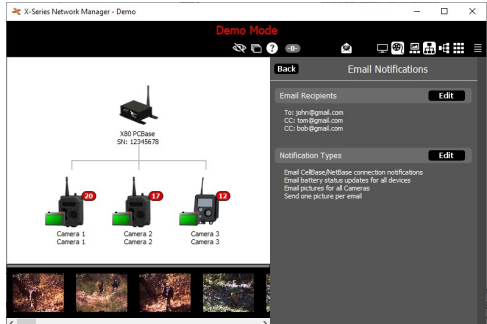
You may also select to have the images automatically emailed as they are received.
Using our AI image recognition technology, you may choose to only email images that contain a target of interest.
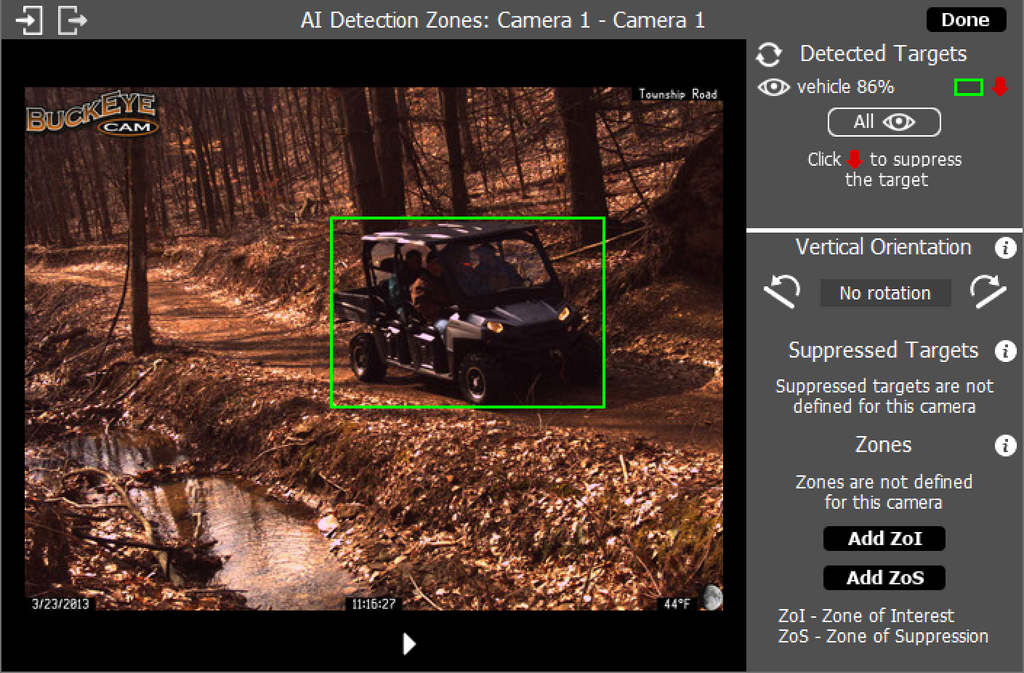
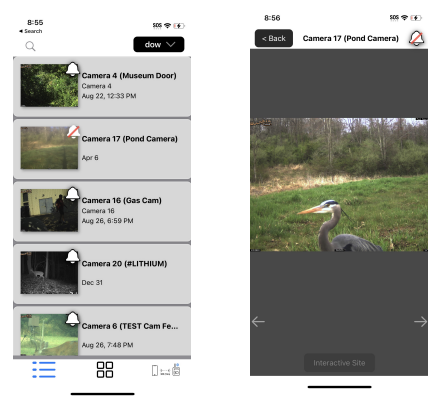
Finally, you may choose to have images automatically uploaded for viewing on your Android or iOS mobile device using our convenient X80 Remote mobile app.
The X80 Wireless Network includes many more features than can be covered here in this brief overview. The system is designed to be simple and user friendly while at the same time being very flexible. This allows each user to configure the network in the way that is best for their particular application - whether you need a simple setup with a PC Base and a couple cameras, or a complex network with hundreds of cameras, repeaters and sensors. For additional questions it may be helpful to look through our FAQ page. You can also find detailed User's Manuals and Application notes here. But, one of the best ways to learn more is to download the Windows version of X-Series Network Manager and run it in demo mode.
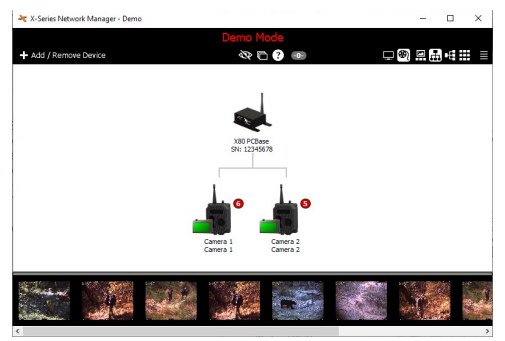
After downloading the software, double click to install. Start the software and click on the question mark at the top to start the demo mode.






